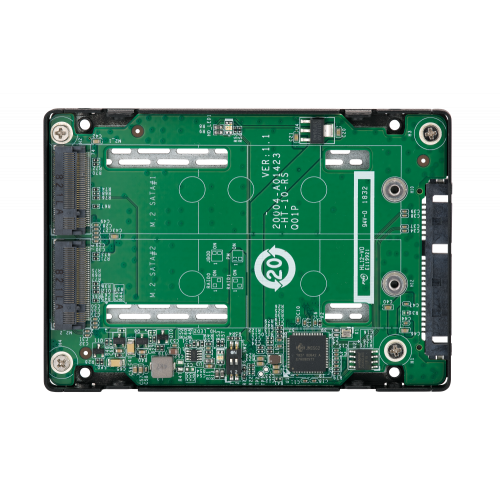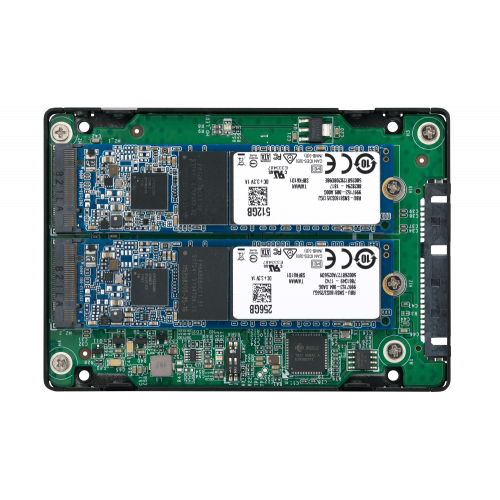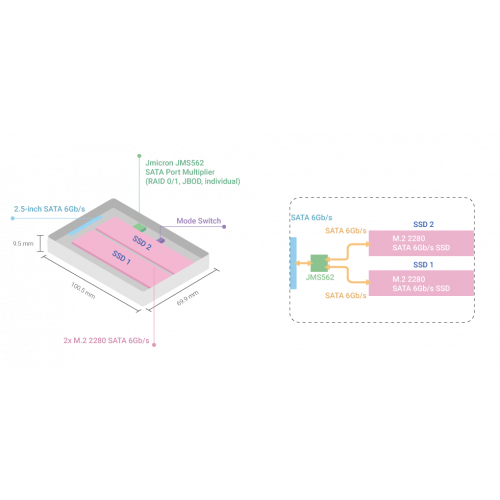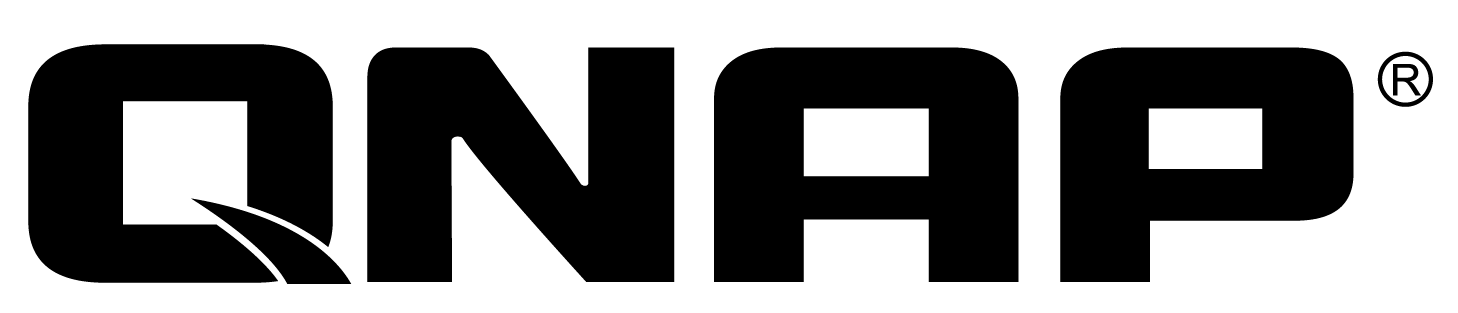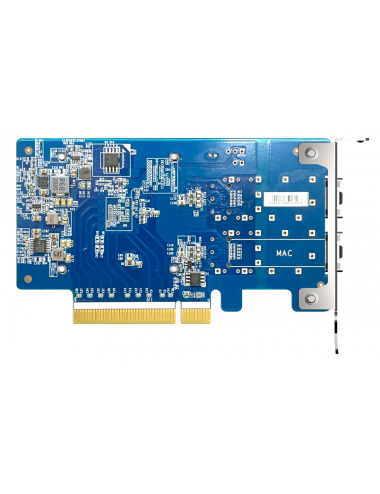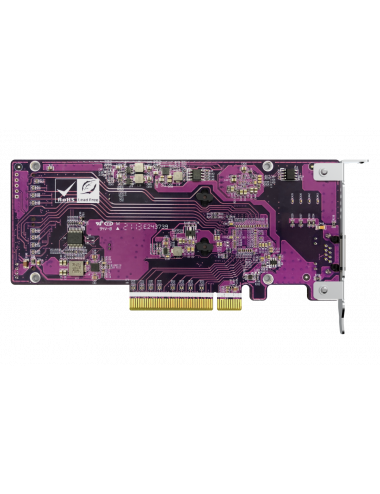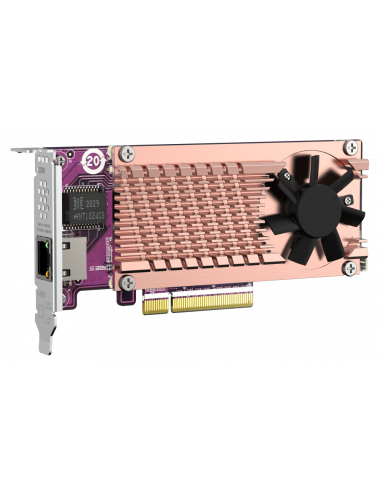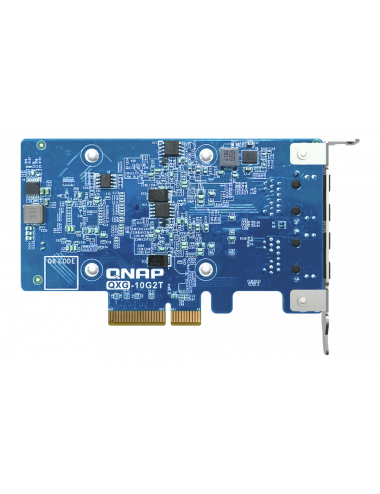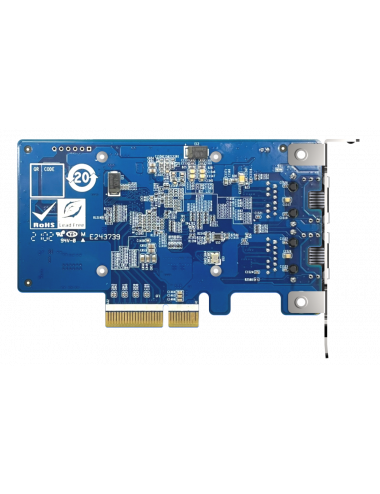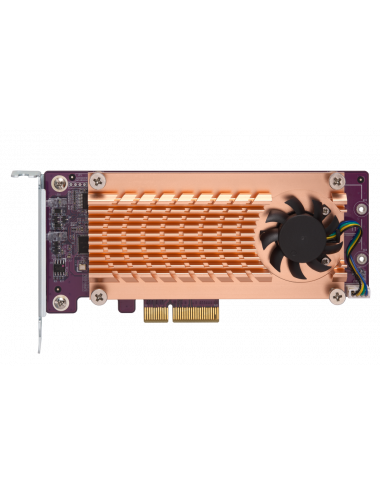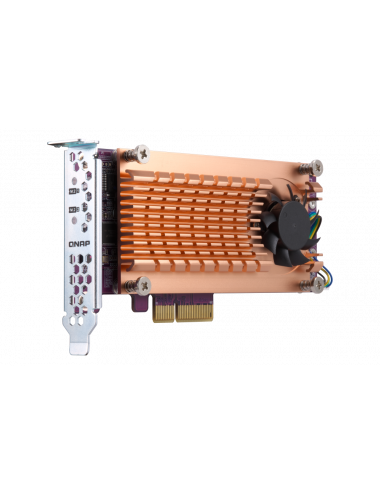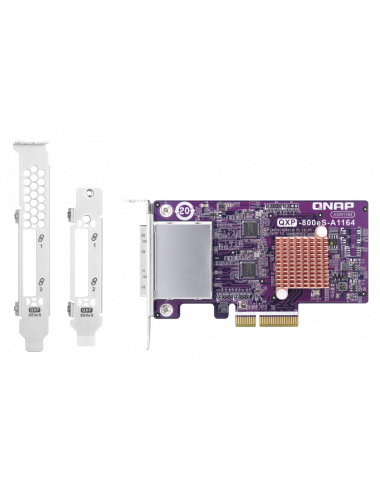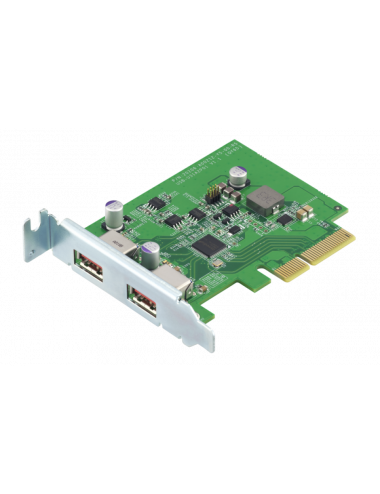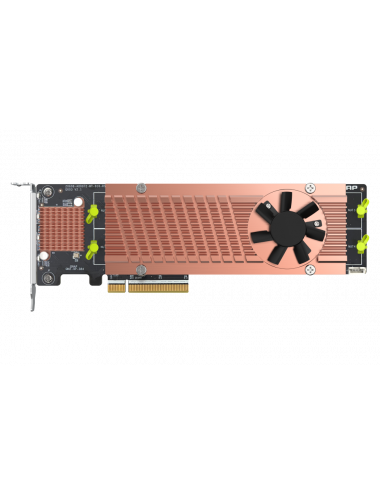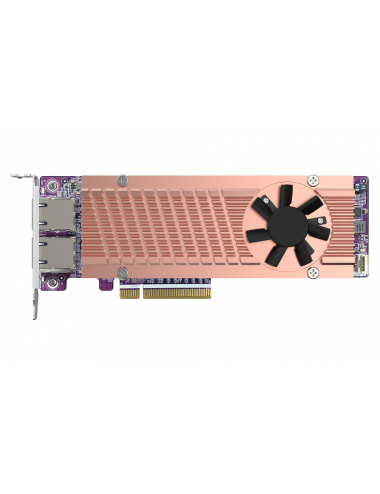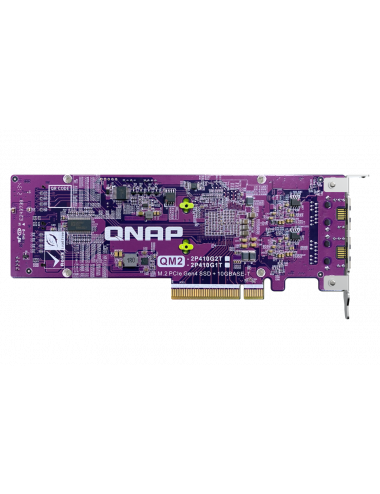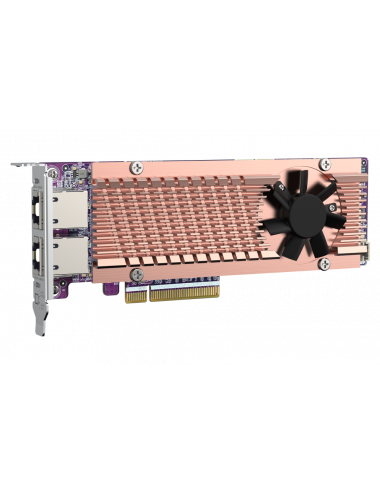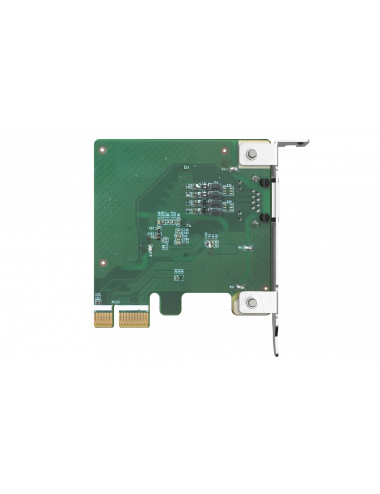QNAP QDA-A2MAR
Utilice dos unidades SSD SATA M.2 en una única bahía SATA de 2,5" con compatibilidad con RAID para PC y NAS
El QDA-A2MAR puede albergar dos unidades SSD SATA M.2 en una única bahía SATA de 2,5". No se necesita ningún controlador de software para el QDA-A2MAR, y se puede instalar en un PC/estación de trabajo (Windows®, Linux®) o en un NAS de QNAP para añadir de forma flexible SSD SATA M.2 de alto rendimiento con configuraciones RAID para responder a diversas necesidades de almacenamiento.
1
Utilice dos SSD SATA 2280 M.2 en una única bahía de 2,5". (unidades SSD M.2 de venta por separado)
2
Velocidades de transferencia de archivos de hasta 6 Gb/s. Puede ser el disco de arranque principal para PC.
3
Elija un grupo RAID de hardware con el interruptor de modo de disco.
Descarga
Hoja de Datos
Use two M.2 SATA SSDs in a single 2.5-inch SATA drive bay with RAID support for PC and NAS
Descarga: (171.98KB)Manual Software del Dispositivo
Guía del usuario del software del dispositivo externo RAID
Descarga: (1.33MB)Hardware
Use two M.2 SATA SSDs in a single 2.5-inch SATA drive bay with RAID support for PC and NAS
Standard Warranty 1 año
Supported Drives 2 x M.2 2280 SATA SSD (B Key)
Interfaz host SATA 6Gbps
Sistemas operativos admitidos
1. QTS 4.4.1 (or later)
2. Windows: Windows 7, 8.1, 10, Windows Server 2012 R2
3. Ubuntu
Dimensions (L x W x H) 100.5 × 69.9 × 9.5 mm
Peso 0.1 kg
Compatibilidad con RAID RAID 0, 1
Nota The connected drive may not reach its optimal performance due to protocol translation and some overhead.
All the drive data will be cleared upon drive initialization or RAID mode switching with the QDA-A2MAR. Ensure that all data is backed up beforehand.
Window and Linux PC supports all four modes mentioned above. QTS does not support Individual mode.
It is recommended that only drives with identical model numbers and capacities are used to create a RAID 0/1 group because the total storage space will be equal to the size of the smallest drive.
The SATA controller of the PC must support port multipliers to recognize two drives in the Individual mode configuration. Consult your system provider and install the latest drivers for your SATA controller.
Installing a QNAP disk adapter in another QNAP disk adapter is not supported. (e.g. QDA-A2MAR cannot be installed in the QDA-A2AR.)
TR-002/TR-004 RAID expansion enclosures do not support QDA-A2AR/QDA-A2MAR.
Computer SATA ports or the USB to SATA adapters/cables that do not support 12V output (+12V_SATA) are not compatible with the QDA-A2MAR. Please consult your computer vendor for the SATA port voltage output before purchasing the QDA-A2MAR.
QTS identifies the drives of QDA-A2MAR as a single volume. Installing at least two QDA-A2MAR in the NAS is required to use Qtier function.
Software
Minimum operating system requirements
- QNAP NAS: QTS 4.4.1 and later
- Windows: Windows 7 and later, Windows Server 2012 R2 and later
- Linux
Software Utility Features
- QNAP External RAID Manager
- Overview device, disks, and RAID info and status
- Support for disk’s S.M.A.R.T. monitoring
- Desktop notification to inform abnormal status
- RAID rebuild
- RAID recovery
- Firmware update
- Notification for new version of firmware and application
- System event logs for troubleshooting
- Export event logs to .csv file
Note: Actual performance may vary depending on operating environment and other factors, such as RAID mode, RAID configuration, disk model and capacity.
En la misma categoría
QNAP QXP-16G2FC
Añada un NAS de QNAP a su entorno de red SAN de Canal de fibra existente con una solución asequible
QNAP QXG-25G2SF-CX6
Admite SR-IOV y RoCE para ofrecer unos entornos de virtualización de red y VMware® mejorados
QNAP QM2-2P10G1TB
2 SSD PCIe Gen3 NVMe y 1 tarjeta de expansión 10GbE para mejorar el rendimiento. 2 SSD PCIe Gen3 NVMe y 1 tarjeta de expansión 10GbE
QNAP QXG-10G2T-X710
Dos puertos 10GbE con SR-IOV e iSCSI, basados en bloques, que admiten múltiples modos de disco virtual
QNAP QM2-2S-220A
Flexible y versátil, mejora el rendimiento y la funcionalidad. Mejora el rendimiento IOPS y amplía la capacidad de almacenamiento de su PC/estación de trabajo.
QNAP QXP-10G2U3A
Velocidades de hasta 10Gbps para una rápida transferencia de archivos y expansión del almacenamiento
QNAP QM2-4P-384
Flexible y versátil, mejora el rendimiento y la funcionalidad. Mejora el rendimiento IOPS y amplía la capacidad de almacenamiento de su PC/estación de trabajo
QNAP QM2-2P410G2T
2 SSD M.2 PCIe Gen4 NVMe y 2 tarjetas de expansión con puertos de 10 GbE. 2 SSD M.2 PCIe Gen4 NVMe y 2 tarjetas de expansión con puertos de 10 GbE

Utilice dos unidades SSD SATA M.2 en una única bahía SATA de 2,5" con compatibilidad con RAID para PC y NAS