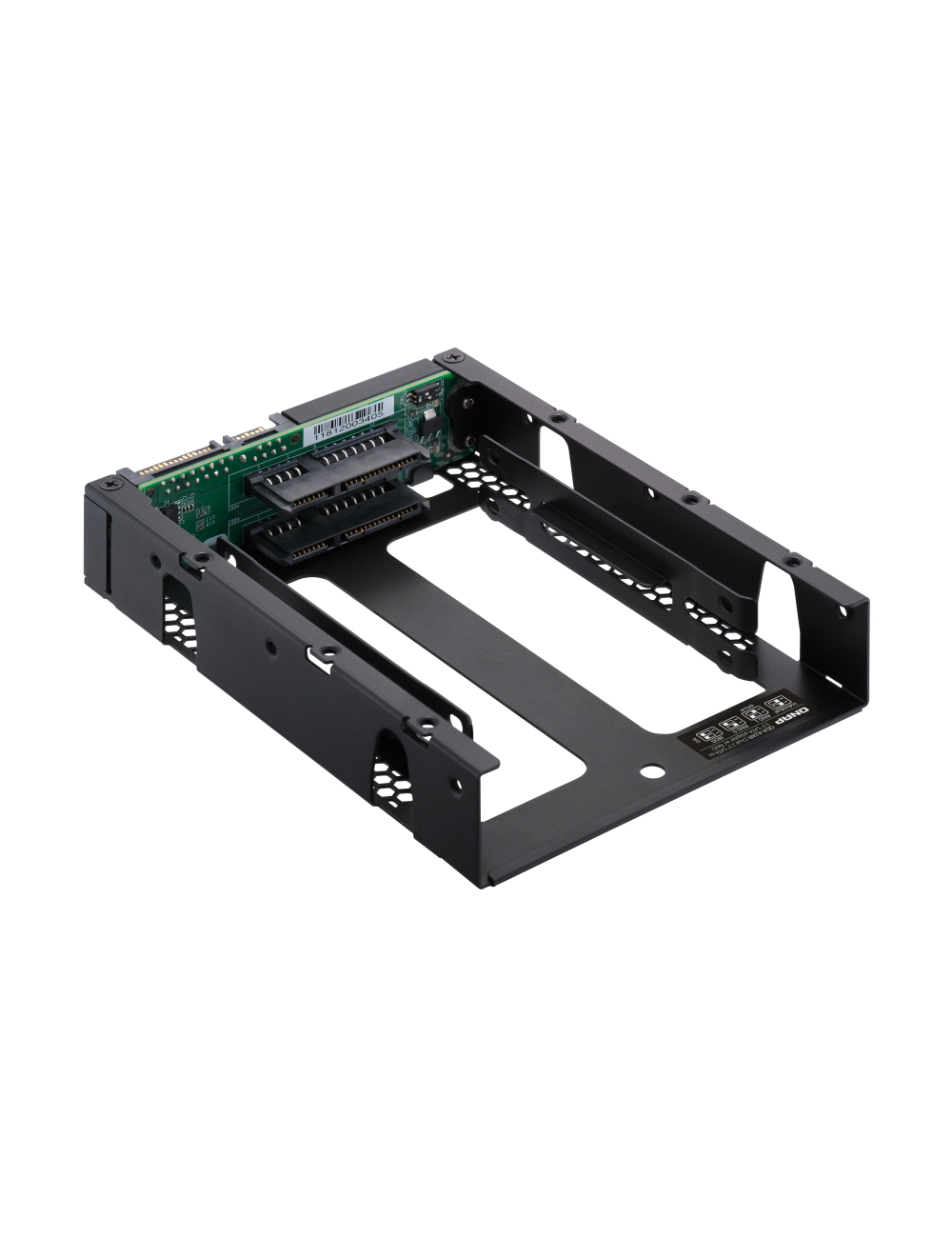
QNAP QXP-10G2U3A
Velocidades de hasta 10Gbps para una rápida transferencia de archivos y expansión del almacenamiento








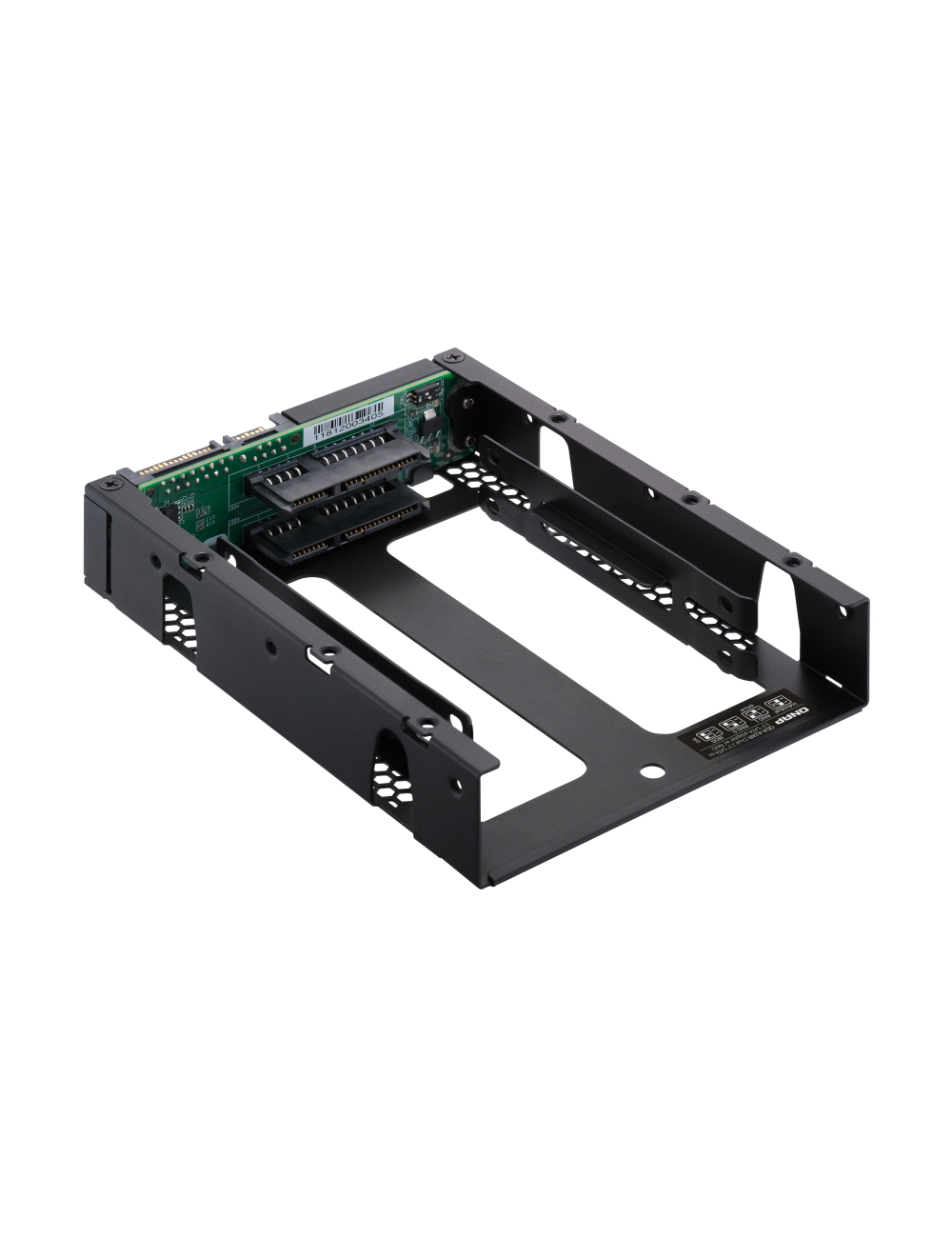
Utilice dos unidades SATA de 2,5" en una única bahía SATA de 3,5" con compatibilidad con RAID para PC y NAS
El QDA-A2AR puede albergar dos unidades SATA de 2,5" en una única bahía SATA de 3,5". No se necesita ningún controlador de software para el QDA-A2AR, y se puede instalar en un PC/estación de trabajo (Windows®, Linux®) o en un NAS de QNAP para añadir de forma flexible SSD o unidades de disco duro adicionales para responder a diversas necesidades de almacenamiento.
Utilice dos unidades de disco duro/SSD SATA de 2,5" (con una altura de 7 mm a 9,5 mm) en una única bahía de 3,5". (unidades disco duro/SSD de venta por separado)
Velocidades de transferencia de archivos de hasta 6 Gb/s. Puede ser el disco de arranque principal para PC.
Elija un grupo RAID de hardware con el interruptor de modo de disco.
Use two 2.5-inch SATA drives in a single 3.5-inch SATA drive bay with RAID support for PC and NAS
Descarga: (146.78KB)Standard Warranty 1 año
Supported Drives 2 unidades de disco duro/SSD SATA a 6Gbps de 2,5" (hasta 9,5 mm de altura)
Interfaz host SATA 6Gbps
Sistemas operativos admitidos 1. QTS 4.4.1 (or later)
2. Windows: Windows 7, 8.1, 10, Windows Server 2012 R2
3. Ubuntu
Dimensions (L x W x H) 138.2 × 101.6 × 25.9 mm
Peso 0.15 kg
Compatibilidad con RAID RAID 0, 1
Nota The connected drive may not reach its optimal performance due to protocol translation and some overhead.
All the drive data will be cleared upon drive initialization or RAID mode switching with the QDA-A2AR. Ensure that all data is backed up beforehand.
Window and Linux PC supports all four modes mentioned above. QTS does not support Individual mode.
It is recommended that only drives with identical model numbers and capacities are used to create a RAID 0/1 group because the total storage space will be equal to the size of the smallest drive.
The SATA controller of the PC must support port multipliers to recognize two drives in the Individual mode configuration. Consult your system provider and install the latest drivers for your SATA controller.
Installing a QNAP disk adapter in another QNAP disk adapter is not supported. (e.g. QDA-A2MAR cannot be installed in the QDA-A2AR.)
TR-002/TR-004 RAID expansion enclosures do not support QDA-A2AR/QDA-A2MAR.
QTS identifies the drives in a QDA-A2AR as a single volume. Installing two drives with a RAID 1 configuration for QDA-A2AR is required to use Qtier. If a QDA-A2AR drive fails and needs replaced: you must disable Qtier to make the QDA-A2AR drive data move to the NAS-based storage pool, and then replace the failed QDA-A2AR drive.
Note: Actual performance may vary depending on operating environment and other factors, such as RAID mode, RAID configuration, disk model and capacity.
Velocidades de hasta 10Gbps para una rápida transferencia de archivos y expansión del almacenamiento
Admite SR-IOV y RoCE para ofrecer unos entornos de virtualización de red y VMware® mejorados
Utilice dos SSD PCIe NVMe M.2 en una bahía para unidades SSD PCIe NVMe U.2 para PC y NAS
Adaptador de unidad SAS a SATA de 2,5 pulgadas a 6Gbps (Diseñado para el NAS con controlador dual all-flash ES2486dc)
Añada dos SSD NVMe a su NAS con una tarjeta de expansión PCIe 2.0. Añada dos SSD NVMe a su ordenador con una tarjeta de expansión PCIe 2.0
2 SSD M.2 PCIe Gen4 NVMe y 2 tarjetas de expansión con puertos de 10 GbE. 2 SSD M.2 PCIe Gen4 NVMe y 2 tarjetas de expansión con puertos de 10 GbE
Añada dos SSD NVMe M.2 a su NAS con una tarjeta de expansión PCIe 3.0. Añada dos SSD NVMe M.2 a su ordenador con una tarjeta de expansión PCIe 3.0
Utilice una tarjeta PCIe Gen 3 x4 para conectar su NAS a una caja JBOD con interfaz PCIe TL para la expansión del almacenamiento
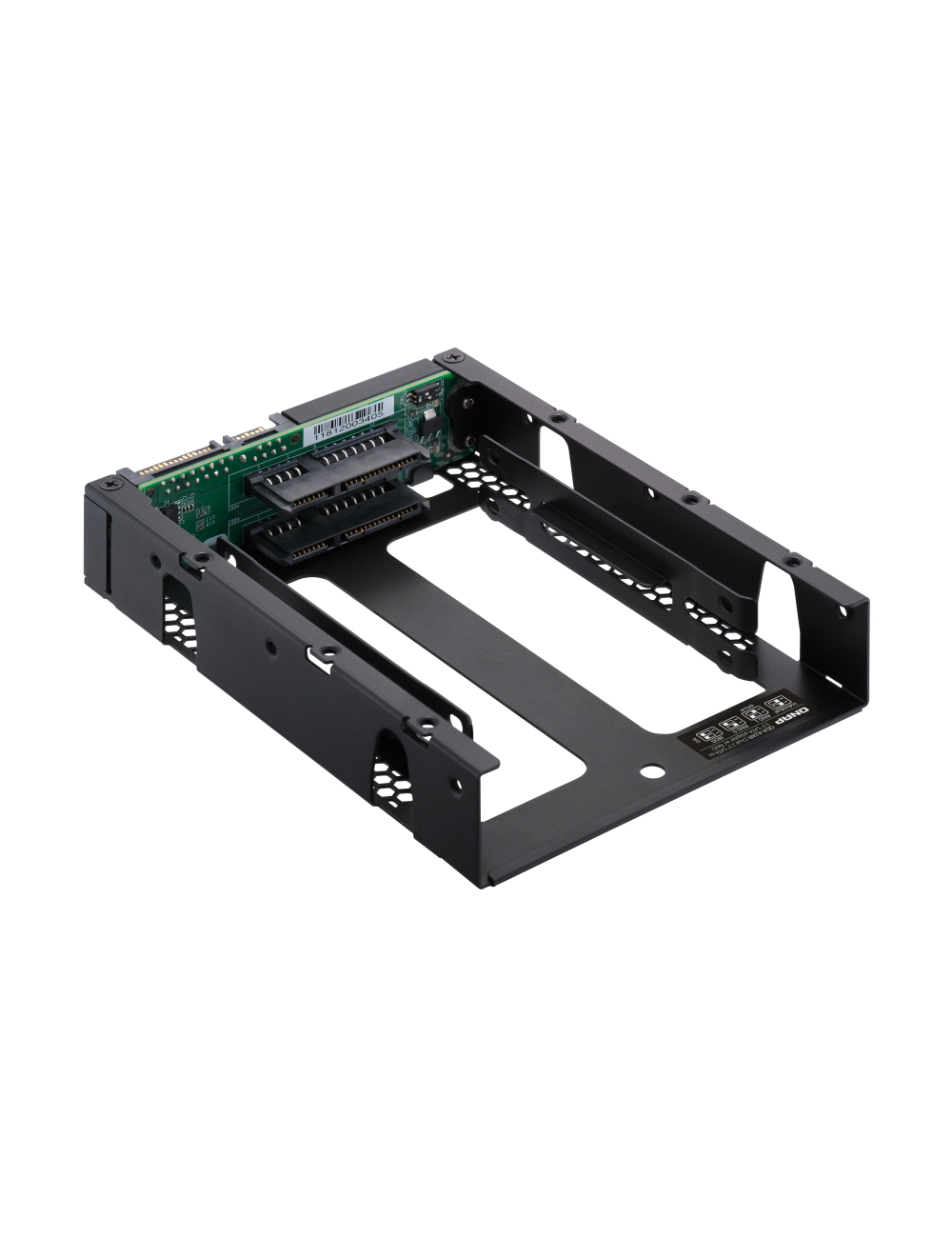
Utilice dos unidades SATA de 2,5" en una única bahía SATA de 3,5" con compatibilidad con RAID para PC y NAS